Bitbucket Code Review
A code-first interface that allows you to find bugs faster, collaborate with ease, and merge with confidence.
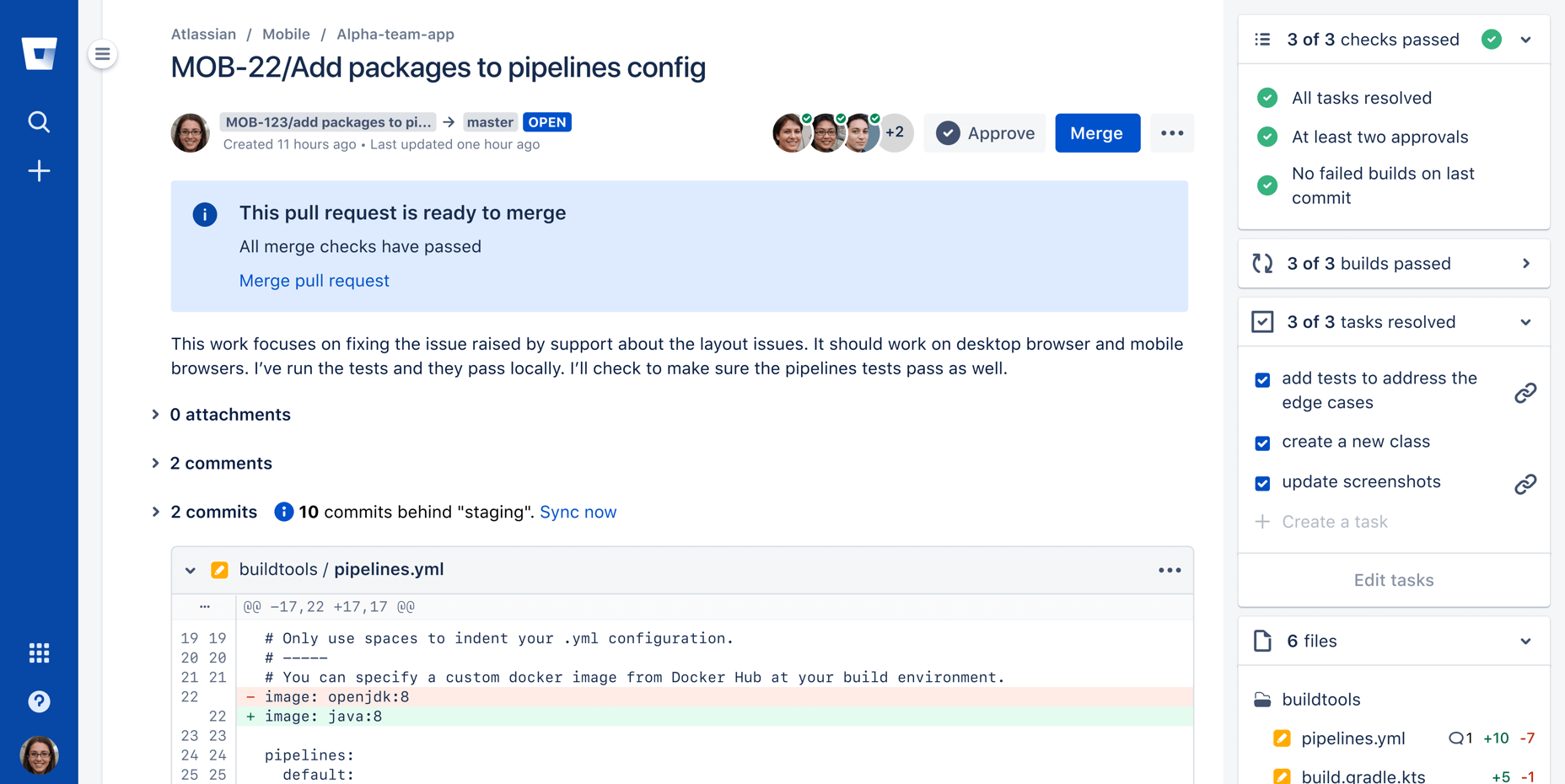
Ship your best code to main
Take control and establish consistency in your code with more checks and balances.

Review large diffs with ease
An updated side-by-side view with contextual commenting and task management features make reviewing large diffs more intuitive.
Find and fix bugs faster
With test results and security scan results integrated in your pull request view, you get alerted of potential bugs before you ship.
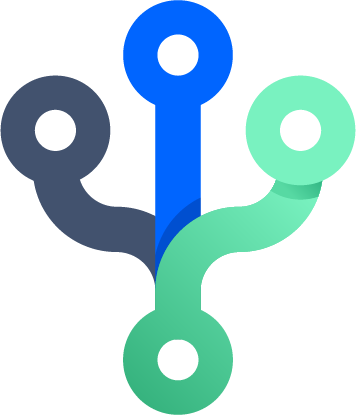
Merge with confidence
List conditions for reviewers to check off before approving, so pull requests are consistently vetted before they are merged.
Stay caught up without having to context switch
A one-page view means no tabs and no context switching. Everything you need to know is shown alongside the code in the right sidebar.
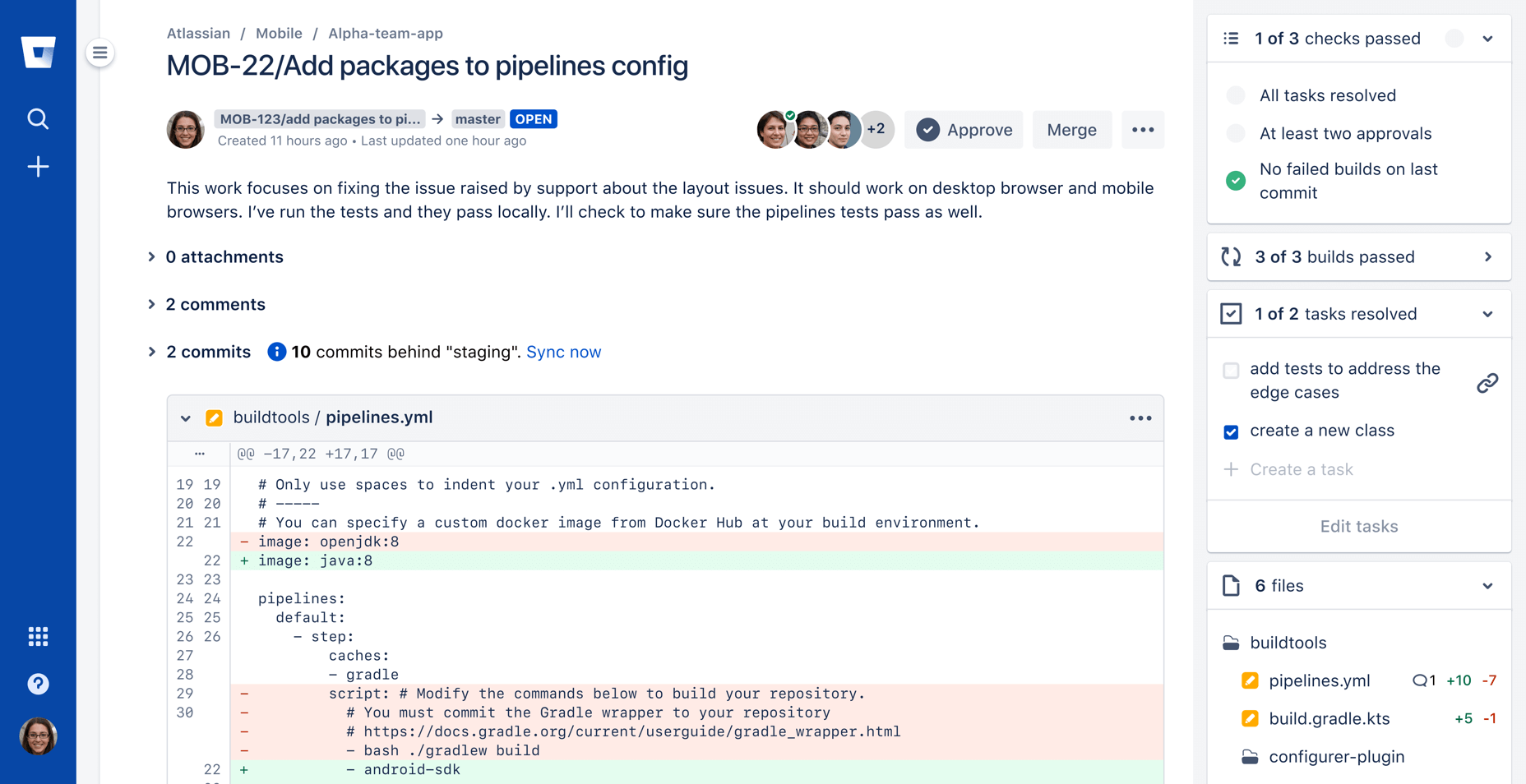
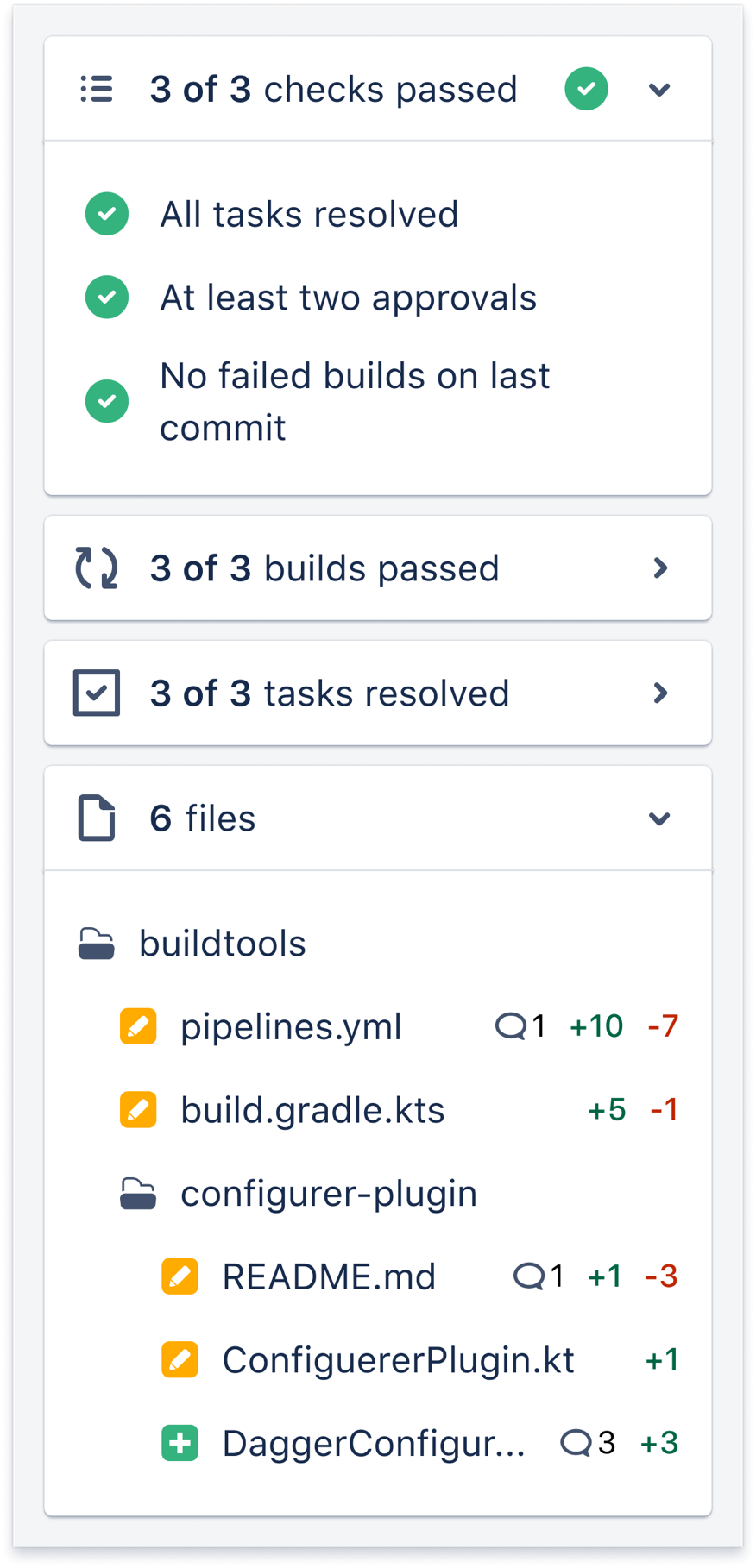
Enforce merge conditions
Our premium plan lets you enforce merge checks i.e., until the merge conditions are met, the PR will not be merged.
Check build status
Prevent merging to a failed build by checking the build status in the right sidebar. Build, test, and deploy automatically with Bitbucket Pipelines. Learn more.
Assign tasks
Turn your feedback into actionable tasks by capturing follow-up items on a to-do list.
Tip: You can now create and assign top-level tasks that are not attached to specific comment.
Clear navigation
Have many changes across several files? Bitbucket Cloud’s file tree navigation makes it easy to find exactly what you’re looking for.
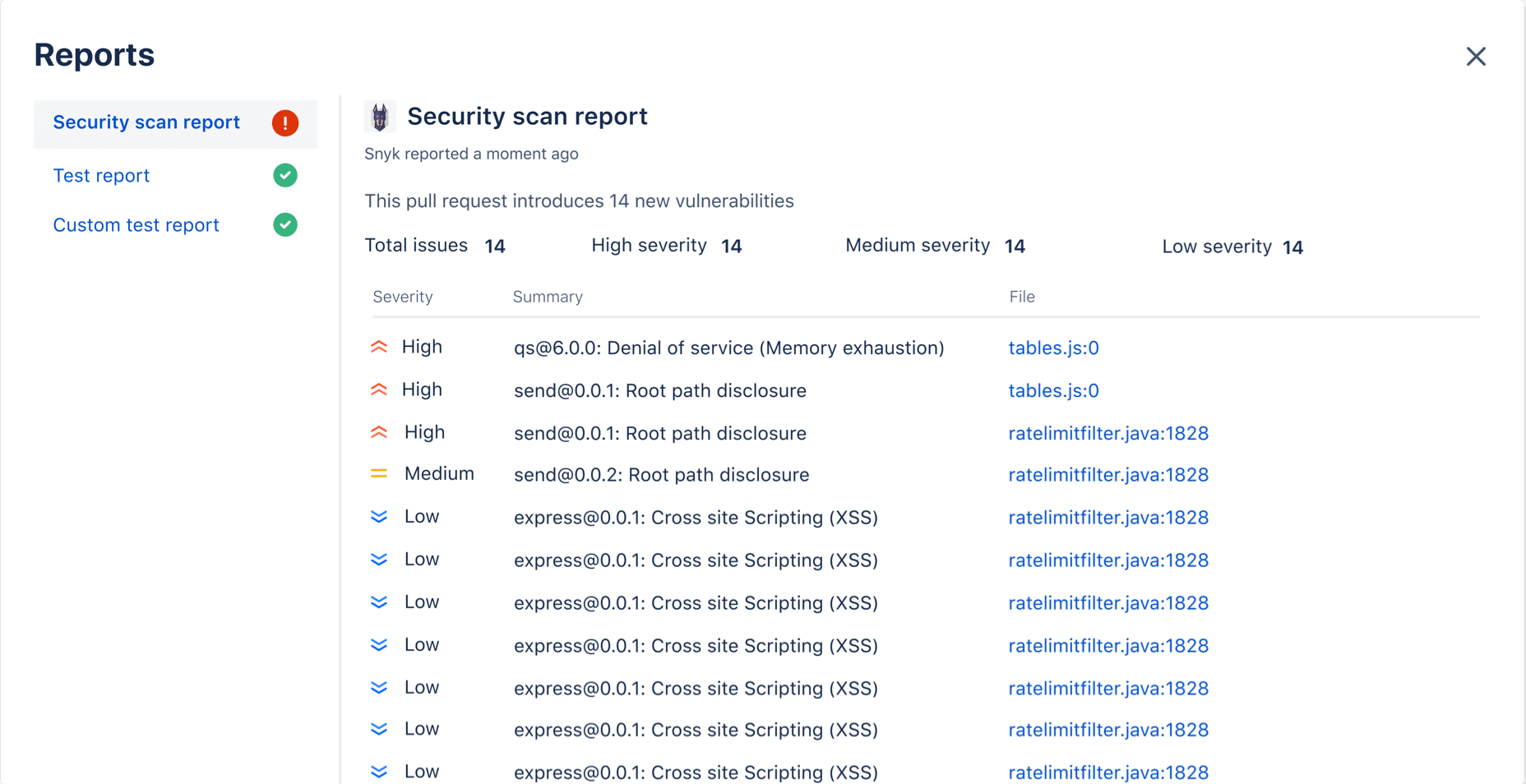
Spend more time coding, and less time in meetings
Code Insights, powered by best-of-breed DevOps vendors surfaces test results, security scans and more right in your pull request view. Fixing bugs before you ship means less time sitting in meetings discussing incidents. Learn more
Take action faster with native Jira integration
Tighten the feedback loop between submitter and reviewer by seeing comments and diffs right in the context of the code. Then, assign tasks or create Jira issues directly from within your pull request.
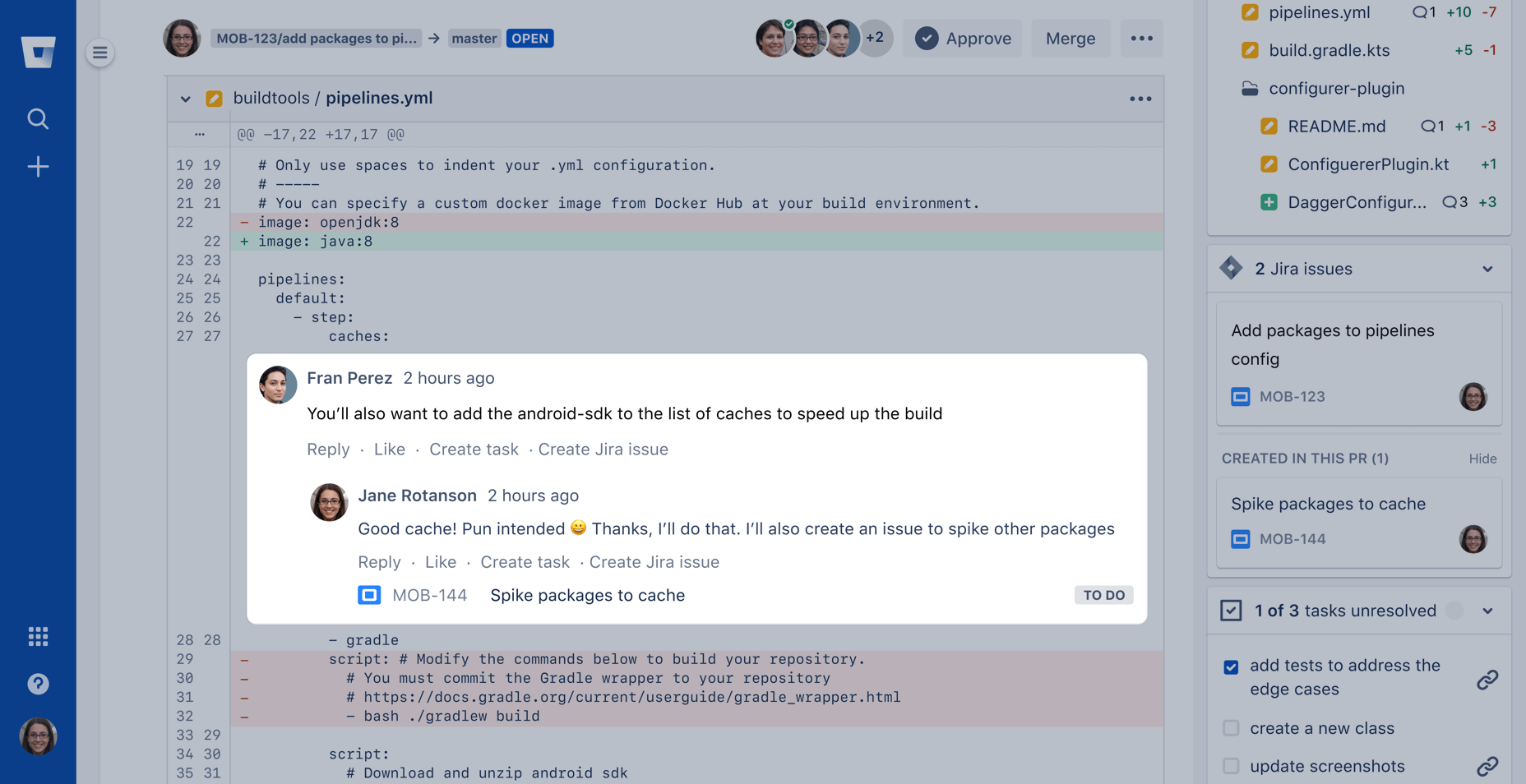
How to review code with Bitbucket
Learn the basics of submitting a pull request, merging, and more. Jump right in and we’ll show you the ropes!
Set up your workspace
It all starts here. Create your workspace, add a repo, and invite your teammates so you can collaborate.
Create a pull request and merge your change
Pull requests provide a forum for sharing code and discussing changes before integrating them into the official project.
Choose the right workflow
There’s no gold standard way of using Git, but the right workflow is one that enhances productivity. Find the best recipe that works for your team.
Reduce your time-to-approve by 21%
Teams who use Bitbucket’s new pull request UI to review code see a shorter feedback loop, which means they can deliver value to customers faster.

“The Bitbucket code review process premieres smaller changes, so we’ve naturally started making pull requests sooner in the process, instead of waiting for a whole new, big feature to finish before pushing it. This makes everything so much better – easier to review, quicker to get feedback, and safer to deploy each individual change.”